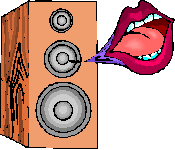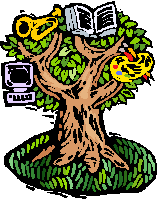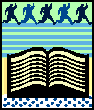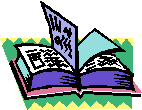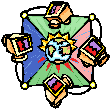|

|
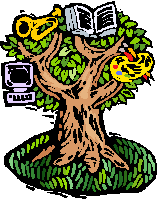
|
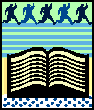
|

|
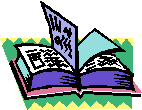
|
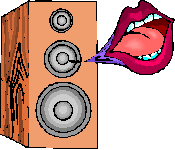 |

|
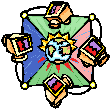
|
|
THE ENGLISH
LEARNING WEBSITE
|
VOCABULARY
EXERCISES
|
GRAMMAR
EXERCISES
|
GRAMMAR
REFERENCE
|
TEXTBOOKS |
SONGS |
TEACHERS
|
LINKS |


How can
you use this website with your students?
Look
for the exercises that may be of interest for them. You can look at the Vocabulary
or Grammar sections, where exercises are
classified into semantic fields or grammar aspects.
Apart
from this, there are specific exercises for the following students:
- A
group of PDC (Programa de Diversificación
Curricular). If you are working with a group of PDC, here you will
find interactive low-level materials that you can use with your students,
in the classroom or at home. The exercises on this section have been
especially designed for them. Click on the name to see them.
-
Burlington's New Discover for ESO 2, 3 or 4. Click on the following
links to see exercises to practise the contents of these books.
New Discover for ESO 2
New Discover for ESO 3
New Discover for ESO 4
-
Heinemann's Imagine 3 or 4. These sections are just
beginning, but new things will be added every now and then.
Imagine English 3
Imagine English 4
-
Oxford's Spotlight 1. Again, this is a new but growing section.
Click on the title of the book to see the exercises.
There
are three ways in which you can make this site useful for your lessons:
1)
Bring your students to the computer room and give them instructions to enter the
website and do the exercises you are interested in. Of course, this is
only possible with a small or medium-size group. I think 14 -15 students is the
maximum. You will have to help them with their exercises as well as the
technical problems they may encounter. The use of the website will let you handle with
diversity in an easier way, as slower students can do one exercise again
and again, until they have learned the necessary and basic aspects,
whereas fast-finishers can do extra exercises.
2)
Recommend the website to your students, and let them work with it from
home. A lot of students have got internet access at home, and those who do
not have it, may be able to access from a public library or city hall
service.
3)
Print the exercises, make copies and work with them in the classroom or as
homework.
I hope
you will find it useful. And if you do, I'll be glad to know!
How can
you make your own exercises?
All of the exercises have
been made with software called Hot Potatoes, which you can download
from this website: http://web.uvic.ca/hrd/halfbaked.
It is free and quite easy to use.
If you
want to use images, you will need Clip-Arts, that is, ready-made images to
use on your computer. These images are also useful to print and make flash
cards for your lessons, or to make worksheets for photocopying and working
in your lessons. You can find a lot of Clip-Art collections on CDs
for sale, or just search the net. There are lots of websites where you can
download them for free. Here are a few of those websites:
www.catch-allclipart.com
www.clipart-graphics.net
www.free-backgrounds.com
www.aaaclipart.com
www.barrysclipart.com/index.html
www.clipart-city.com
www.clipart-gallery.de
home.arcor.de/clipartgallery
www.topfreeclipart.com/main.html
All you
need now is just a little of your own imagination and creativity.
Would
you like to contact me?